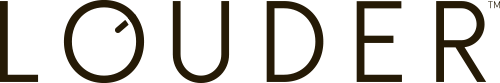17 July 2024
Google Analytics 4 BigQuery User-Level export data

In summary
- GA4 has an updated BigQuery export schema that supports an additional table export for user-level data
- If you set up your BigQuery export some time ago and haven’t checked the BigQuery export configuration interface since then, it’s likely you’ve not seen the user-level export option at all
- There is currently no historical backfill option so you should configure this export option as soon as possible
Google Analytics 4 BigQuery User-Level exports
A few months back GA4 updated the BigQuery export schema to support an additional table export for user-level data.
This user-level export differs to the standard event-level table exports, in that it’s focused on how user-scoped data, insights and audience criteria change over time.
Why would I need user level data in my BigQuery exports?
User level exports are useful when you want to:
- Understand how lifetime value for users changes over time.
- Validate audience list configurations on a per user basis.
- Review user-scoped custom dimensions and their values change per user over time.
- See predictive metrics such as likelihood to purchase per user.
- Join user-level data with other datasets for deeper insights.
User ID vs Client ID exported data
When this user-level export is configured, it enables two additional tables to be sent to BigQuery from GA4.
-
Pseudo ID table - Is basically another way of saying Client ID (also known as Device ID).
-
User ID table - This is based on your own first party ID supplied to GA4 (refer to our comparison article).
Unfortunately Pseudo IDs become less reliable IDs to monitor over longer periods of time due to browser vendor policies such as Apple’s ITP.
However if you’ve implemented a user ID configuration in GA4, then these user-level exports become even more valuable to your business because you’ll be able to understand how user behaviour changes over extended periods of time based on your supplied first party IDs. User IDs not impacted the same way Pseudo IDs are by Apple ITP.
Use cases for user ID table export
If you leverage User ID in GA4 you can join these user-level tables with data from other datasets you may have that share the same user ID. For example, you can join your GA4 data with data from your customer relationship management (CRM) system or with customers in your customer data platform (CDP).
Key use cases for user level data
- Verify users who purchased product X are no longer in audience lists promoting product X
- Users who converted in an offline context (if recorded in your CRM), can be removed from Audience Lists encouraging them to convert - (saving advertising budget).
- Create better segmentation for users based on lifetime value metrics. Understand how high lifetime value users behaviour in your app or website compares to lower value visitors. This may help you identify emerging high lifetime value users earlier on.
- Leverage machine learning predictive metrics such as likelihood to purchase to make of the most of your existing captive audiences.
Louder’s recommendation
Louder recommends that businesses set up and configure their BigQuery export with user level data enabled as soon as possible as it is not enabled by default.
See the image below for the user data setting, more info on BigQuery Export user-data schema.
 Image source: Google
Image source: Google
If you set up your BigQuery export some time ago, like when we recommended and haven’t checked the BigQuery export configuration UI since then, it’s likely you’ve missed the user-level export option to date.
Unfortunately like other GA4 BigQuery exports there is no historical backfill option at this stage. Hence we recommend configuring this export ASAP, because even if you don’t have an immediate use for this data yet just yet. It’s better to have this historical data available to your business when you’re ready to start taking advantage of these insights for the reasons listed above.