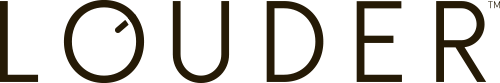24 May 2024
Extract UA data before its too late

In summary
- Universal Analytics will fully shut down from 1 July 2024, users will not be able to access their properties and data will be deleted
- Google says the shutdown will occur within a week from the sunset date
- Businesses that need any data should export it as soon as possible
Universal Analytics is shutting down fast
From 1 July 2024, Google will shut down Universal Analytics. The shut down will take one week. Users will not be able to access their properties or the API.
Google has made it clear that there will be no extension to this deadline, so we are weeks away from losing all UA data.
In this article, we’ll explore how you can effectively extract data from UA while you still have access.
Data extract options in Universal Analytics
There are a few methods for exporting and archiving UA past data before its too late, including:
1. Export UA reports
The easiest way to archive UA data is to log into Google Analytics and create your desired report in the UI and export them to Google Sheets or a CSV file.
Following this approach, Google has created a Google Analytics Spreadsheet Add-on and Google Sheet template to help with exporting data for the most commonly used reports from the. Once your data has been extracted, you can import it to BigQuery or Looker Studio for further analysis.
| Pros | Cons |
|---|---|
| Quick and easy to create | The export has a limitation of 5000 rows, only suitable for smaller datasets or ad-hoc reporting needs. |
| Can archive data for any date range in the UA dataset | The report is exported once, and only represents a snapshot of data |
| Exported data can be used in any external analytics tool | Requires manual work for every export You will need to repeat this process for every View of data you want to archive. |
2. Google Analytics Reporting APIs
Google also offers reporting a reporting API that allow developers to programmatically access UA data. The APIs allow you to:
- Build custom dashboards to display Google Analytics data
- Automate complex reporting tasks to save time
- Integrate UA data with external business applications
Please note there are limitations regarding how much data can be exported per day.
| Pros | Cons |
|---|---|
| Can automate the data extraction with a wide range of metrics and dimensions | Programming expertise required |
| Can archive data at any point in the UA dataset | Limited data export, including: * 50,000 requests per day per project * 10,000 requests per view (profile) per day * 2,000 requests per 100 seconds per project * 100 requests per 100 seconds per user per project |
| Exported data can be used in any external analytics tool | Exceeding quota limits might incur additional costs |
3. BigQuery
BigQuery is Google’s in-house, flexible and powerful data warehousing tool that allows you to query large quantities of data quickly. Louder recommends users link their Google Analytics 4 properties to BigQuery to have better ownership of their Google Analytics 4 (GA4) data outside of the platform. Linking to BigQuery creates a copy of your raw data, allowing advanced users to query and troubleshoot issues.
Similarly, you can consider linking UA to BigQuery but this feature is only available to UA360 customers.
| Pros | Cons |
|---|---|
| Easy to create integration and start archiving data | Limited to UA360 customers, additional cost may incur |
| The only way to export detailed hit-level data | Only backfill 13 months of data or 10B hits, whichever is smaller |
| Automated data export can be set up until deprecation date | Integration is limited to only 1 view per property per project |
| Exported data can be used in any external analytics tool |
4. Third-party integration platforms
Aside from the official approaches recommended by Google, there are several third-party integration platforms that offer connectors for extracting data from Universal Analytics. These platforms typically simplify the extraction process and may provide additional functionality, such as data transformation and visualisation.
| Pros | Cons |
|---|---|
| Streamlined approach to UA data extraction | Incur additional cost for platform usage, external consultation and internal training |
| Can archive data at any point in the UA dataset |
Considerations before extracting data
Archiving and maintaining the full UA dataset requires extensive effort and may incur additional costs. Before attempting to export and archive UA data, Louder highly recommends a careful assessment of your business’ data needs by considering the following:
-
What are the key business metrics you report on quarterly or yearly?
-
How granular do you need to go with your data? The more granular, the more challenging
-
How useful will the data be 6-12 months down the line?
If you’re not using a third-party tool to extract UA data, we highly recommend starting with identifying the the key metrics, dimensions, and reports that are commonly used for your business operation and decision making. Replicating and exporting those reports is a good starting point for maintaining crucial UA data for a smooth transition to GA4.
We don’t recommend attempting to export all combinations of metrics, dimensions, and timeframes, as it will result in getting only a subset of UA data.
Below is a table comparing the options available for data export for Universal Analytics.

Louder’s recommendation
UA data extraction is a key challenge most businesses have encountered while transitioning from UA to GA4. With little time left, if you need to extra data, start now.
Google has said that data will be deleted and access will be cut shortly after 1 July 2024 so at this point, prioritise data extraction based on what you know you need.
While it may seem tempting to capture everything in a panic of losing data, this may be a more costly and time consuming exercise.
Louder recommends a strategy that focuses on preserving only what is essential to your business for reporting and insights.
Get in touch
If you’re still unsure how to correctly extract and store your UA data, reach out to Louder for advice.